The world of GTA5 modding is ever-evolving, and the latest update brings us the Menyoo Trainer version 2.0. This powerful tool is designed to elevate your gaming experience with advanced customization options, enhanced functionalities, and seamless integration with other popular mods. In this article, we will explore the new features of Menyoo Trainer 2.0 and provide a detailed installation guide to help you get started.
Table of Contents
ToggleGTA5 Menyoo Trainer 2.0: New Features and Installation Guide
Unleash your creativity and elevate your GTA5 experience with the all-new Menyoo Trainer 2.0! As the latest evolution in GTA5 modding tools, Menyoo Trainer 2.0 introduces a host of advanced features designed to empower players like never before. Whether you’re looking to customize every aspect of your gameplay, craft intricate environments, or script your own missions, this tool is your gateway to limitless possibilities in Los Santos and beyond. Join us as we delve into the exciting new features and step-by-step installation guide of Menyoo Trainer 2.0, and discover how you can take your GTA5 adventures to the next level. Read more such articles on Gamingepicenter.com
Features of Menyoo Trainer 2.0
The Menyoo Trainer 2.0 is a powerhouse tool that brings a plethora of new features to the table. Some of the standout functionalities include:
Advanced Customization Options
The trainer offers extensive customization for various gameplay aspects, allowing players to tailor their gaming experience to their preferences. This includes altering character stats, changing in-game physics, and modifying game parameters.
New Editing Tools for Map and Object Creation
Menyoo Trainer 2.0 introduces advanced editing tools that make map and object creation more intuitive and flexible. Players can design custom missions, build intricate environments, and place objects with precision.
Enhanced Trainer Functionalities
The updated trainer functionalities provide greater control over game elements. Players can spawn vehicles and NPCs, manipulate weather and time settings, and even script complex game scenarios.
Seamless Integration with Other Mods
Menyoo Trainer 2.0 is designed to work harmoniously with other popular GTA5 mods and scripts, ensuring a smooth and conflict-free modding experience.
GTA5 Menyoo Trainer 2.0: Installation Guide
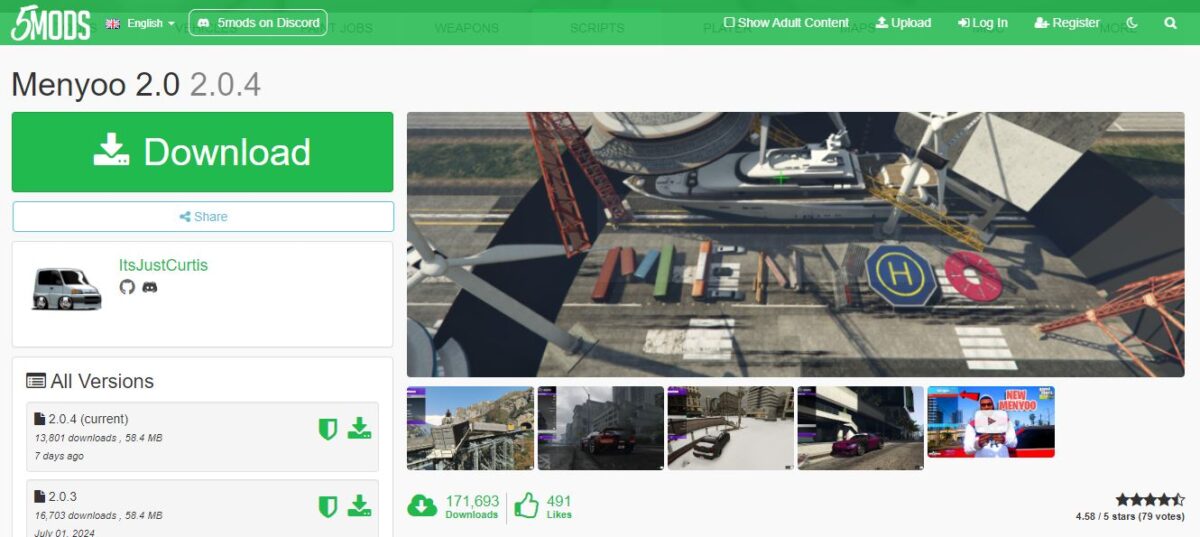
Installing Menyoo Trainer 2.0 is a straightforward process if you follow these detailed steps:
Prerequisites
Before diving into the installation, ensure your system meets the following requirements:
-
A compatible version of GTA5.
-
Sufficient storage space for the mod files.
-
A stable internet connection for downloading the files.
Downloading Menyoo Trainer 2.0
Official Sources: Always download Menyoo Trainer 2.0 from official or reputable sources to avoid malware. Use the following links to download the necessary files:
Safe Downloads: Verify the integrity of the downloaded files to ensure they are not corrupted.
Preparing for Installation
-
Backing Up Files: It’s crucial to back up your GTA5 game files before installing any mod. This allows you to restore the game in case anything goes wrong.
-
Disabling Conflicting Mods: Temporarily disable other mods that might conflict with Menyoo Trainer 2.0 to prevent installation issues.
Step-by-Step Installation Instructions
-
Extract the Files: Unzip the downloaded Menyoo Trainer 2.0 files into a separate folder.
-
Locate GTA5 Directory: Navigate to your GTA5 installation directory.
-
Copy Files: Copy the Menyoo Trainer files into the GTA5 directory.
-
Run the Game: Start GTA5 and access the Menyoo Trainer through the designated key bindings.
Post-Installation Setup
-
Configuring Settings: Open the Menyoo Trainer menu in-game and configure the settings to your preference.
-
Verifying Installation: Ensure the trainer functions correctly by testing some basic features like spawning vehicles.
Advanced Customization Options
Menyoo Trainer 2.0 allows you to personalize various aspects of the game:
-
Character Customization: Modify character appearance, stats, and abilities.
-
Gameplay Tweaks: Adjust game difficulty, physics, and other gameplay elements.
-
Custom Missions: Create and script custom missions with unique objectives and challenges.
Map and Object Creation Tools
The new editing tools in Menyoo Trainer 2.0 make it easier to create and manipulate in-game objects and maps:
-
Object Placement: Place objects with precision using the intuitive interface.
-
Environment Editing: Modify terrain, buildings, and other environmental elements.
-
Mission Scripting: Script detailed missions with specific triggers and events.
Enhanced Trainer Functionalities
The enhanced functionalities of Menyoo Trainer 2.0 provide greater control over the game:
-
Spawn Vehicles and NPCs: Instantly spawn any vehicle or NPC in the game.
-
Weather and Time Control: Change weather conditions and time of day on the fly.
-
Game Element Manipulation: Alter various game elements, such as gravity and speed.
Integration with Other Mods
Menyoo Trainer 2.0 is designed to work seamlessly with other mods:
-
Compatibility Tips: Ensure compatibility by checking mod requirements and disabling conflicting mods.
-
Enhanced Gameplay: Combine Menyoo Trainer with other mods to create a unique and enhanced gameplay experience.
Troubleshooting Installation Issues
If you encounter issues during installation, consider the following solutions:
-
Installation Conflicts: Ensure no other mods are causing conflicts with Menyoo Trainer 2.0.
-
Compatibility Issues: Verify that you have the correct version of GTA5 and the mod.
Gameplay Demonstration
Watch this gameplay demonstration to see Menyoo Trainer 2.0 in action:
-
Custom Missions: Learn how to create and play custom missions.
-
Weather and Time Settings: See the ease of altering weather and time.
-
Object and Vehicle Spawning: Watch the spawning of various objects and vehicles.
Common Issues and Fixes
Here are some common issues you might encounter and their fixes:
-
Installation Conflicts: Disable other mods that might interfere with Menyoo Trainer.
-
Compatibility Issues: Make sure you have the right version of GTA5.
Best Practices for Using Menyoo
To get the most out of Menyoo Trainer 2.0:
Maximizing Potential: Explore all features and settings to fully utilize the trainer.
Safety Tips: Always back up your game files before making any changes.
GTA5 Menyoo Trainer 2.0: New Features and Installation Guide Conclusion
The Menyoo Trainer 2.0 update brings a wealth of new features and improvements to GTA5, making it an essential tool for any modder. By following the installation guide and exploring the advanced customization options, you can significantly enhance your gameplay experience. Dive into the world of GTA5 modding with Menyoo Trainer 2.0 and unleash your creativity.
GTA5 Menyoo Trainer 2.0: New Features and Installation Guide FAQs
What is Menyoo Trainer 2.0?
Menyoo Trainer 2.0 is an advanced modding tool for GTA5 that offers extensive customization options and enhanced functionalities.
How do I install Menyoo Trainer 2.0?
Follow the detailed installation guide provided in this article to ensure a smooth installation process.
Is Menyoo Trainer 2.0 compatible with other mods?
Yes, it is designed to work seamlessly with other popular GTA5 mods.
What should I do if I encounter installation issues?
Refer to the troubleshooting section for common issues and their solutions.
Can I create custom missions with Menyoo Trainer 2.0?
Yes, the new editing tools allow you to create and script custom missions.
Is it safe to use Menyoo Trainer 2.0?
Yes, as long as you download it from official sources and follow the installation instructions carefully.
